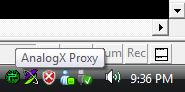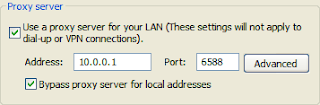The use of thin client computing lead me to the interesting aspects of linux live CDs, as per post 'Best Linux Live CD - Slax' , but the need for recovery and diagnostics lead me to the interesting aspects of Windows live CDs.
There are two mayor competitors in the field of Windows Live CD recovery/diagnostics tools and they are
Ultimate Boot CD 4 Windows and
Hiren's Boot CD.
[Reminder that a live cd is a medium enabling you to run an operating system from a cd, thus not needing to be installed to be used and doesnt need any harddrive to work!]
Both applications are burnt onto a CD and booted from. (Remember to change your bios startup options so that it boots from CD first)
Once booted up Windows XP is then loaded onto memory and you are presented with a desktop with SOME of the functionality of the fully fledged installed OS.
These windows live CDs are not viable solutions for everyday use though, as the OS is a cut down version of the original and it doesnt carry the needed drivers for auto installation and it most of the time does not have the correct network drivers installed so it makes it a huge mission to get it on a network once booted.
(Youll notice that these are all the aspects that make the Linux Live Cd SLAX the perfect live cd for every day use cause it does all of these. )
No, Windows Live CDs are not tools that can replace your day by day operating system, it is instead an extremely usefull recovery and diagnostics tool for your Operating System!
Advantages of Windows Live CDs;
* Allow use of a PC even if the machine hdrive is faulty
* Although named "live CDs" both tools can be run from a USB flash drive as well
* Allow access to crashed hard drives when you need to recover data
* Allow recovery tools to save crashed machines
* Allow hardware diagnostics to save crashed machines
* Allow the reset of forgotten passwords
*Countless more tools and operations available.....
Both of these tools provide the option to not just boot the cd into a live windows os, but also run tools from a displayed text-based menu, and you will be able to select the tool you want to run. The selected tool actually boots off a virtual floppy disk created in memory.
Between the two Hiren's definately has my vote, it is better in so many ways;
*Hiren's is simply an ISO you download and burn to disk. UBCD4Win is a compilation tool that you need to use in conjunction with your own copy of windows xp and then compile the ISO to burn to CD!
*Hiren's has the boot option of booting to windoes live CD OR to go to text based menu and run tools from there. UBCD4Win does not have this option, you have to download
Ultimate Boot CD (Non Windows) for this! Thus you need 2 UBCD CDs to do what the Hiren's disk can do!
So get over to Hiren's and get the tool, youre gonna need it one day and wont regret hanging on to it.
Some screenshots;
 In posts Best Linux Live CD - Slax and Windows Live CDs i spoke about live cds and how easy and productive they are to use.
In posts Best Linux Live CD - Slax and Windows Live CDs i spoke about live cds and how easy and productive they are to use.













 There are so many ways to search for something on your PC, most of us use Windows search (Cause we're used to it), some of us use
There are so many ways to search for something on your PC, most of us use Windows search (Cause we're used to it), some of us use 
 I have a laptop at work and convinced my boss that i needed a bigger monitor to connect to the laptop, as the bigger space will make me more productive :-) He bought it!
I have a laptop at work and convinced my boss that i needed a bigger monitor to connect to the laptop, as the bigger space will make me more productive :-) He bought it!